近日在给Windows Server 2008 R2安装.net framework 4.8时,提示一个证书错误,无论如何重启或恢复,均无效。错误如下:
A certificate chain could not be built to a trusted root authority
这是因为缺少证书引起的。经过搜索Stackoverflow,一个大神的解决方法成功解决本问题。解决方法如下:
- 下载微软的证书到本机,下载地址:传送门
- 双击证书,并安装它
- 选择存放证书的位置为:Trusted Root Certification Authorities
- 跟随向导完成进度
在此之后,重新启动安装.net framework的安装向导,问题解决。
Enjoy~
Ref: https://stackoverflow.com/questions/47176239/a-certificate-chain-could-not-be-built-to-a-trusted-root-authority
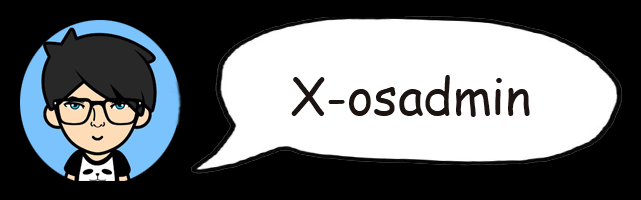
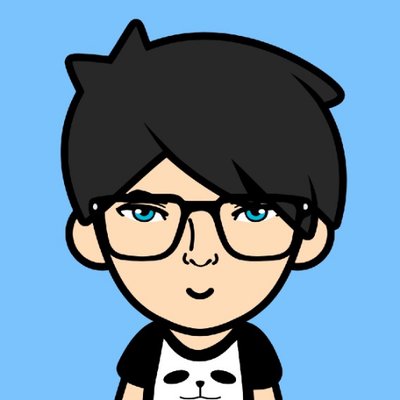

📮Comments