如题,在安装完OpenVZ Web Panel后,发现该面板的Server Templates功能无法打开,一执行即报500错误,详细错误信息如下:
NoMethodError (undefined method `get_advanced_limits’ for nil:NilClass):
/app/controllers/admin/server_templates_controller.rb:11:in `list’
/vendor/rails/actionpack/lib/action_controller/base.rb:1253:in `send’
(内容过长,省略一部分)
//script/server:3Internal error: undefined method `get_advanced_limits’ for nil:NilClass
Rendering /opt/ovz-web-panel/public/500.html (500 Internal Server Error)
该错误是由于gem的版本导致的错误,我们只需要升级gem版本到1.8.25即可,命令如下:
gem install -v 1.8.25 rubygems-update && ruby `gem env gemdir`/gems/rubygems-update-1.8.25/setup.rb
同时,执行完成后需要重新启动OpenVZ Web Panel或重启服务器,重启面板服务的命令如下:
sudo service owp restart
[2020年6月4日更新] 部分用户在修复完本问题后,连接本地服务器提示:Internal error: no such file to load – net/ssh,解决方案如下:
sudo gem install net-ssh -v 2.8.0
sudo gem install net-sftp -v 2.0.5
最后重启面板或服务器即可。
Enjoy~
Ref:
https://po-ru.com/2010/05/15/how-to-update-rubygems-to-a-specific-version\
https://eax.me/openvz-web-panel/
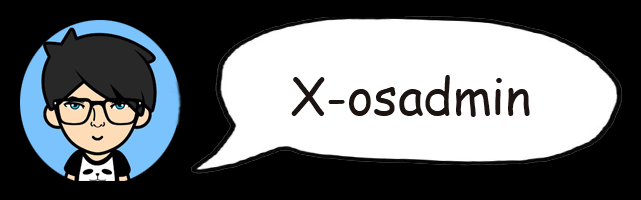
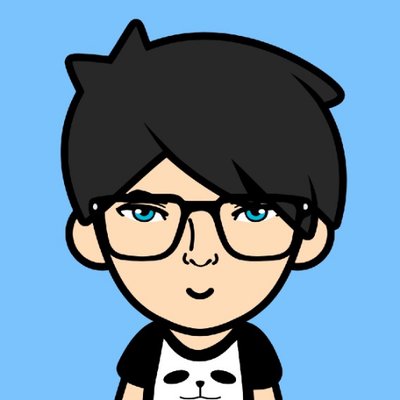




📮Comments