近日在使用老版本ruby安装sqlite3时,遇到了这样的一个错误,报错如下:
ERROR: While executing gem … (Zlib::GzipFile::Error)
not in gzip format
这个错误是由于网络或ruby源配置问题所导致的。旧版的ruby引用的是http://gems.rubyforge.org/,本源地址已经被废弃。所以,我们需要更换软件源成新的地址,命令如下:
gem sources -a http://rubygems.org/
# 删除无效的旧源地址
gem sources -r http://gems.rubyforge.org/
如果有必要的话,可以执行gem update –system来做刷新。
同时,部分同学在解决完上面的问题后,会遇到如下的一些问题,问题报错如下:
./sqlite3_ruby.h:15:27: fatal error: ruby/encoding.h: No such file or directory
这时,只需要在gem install后面加上 -v <版本号>即可。
Enjoy~
Ref: https://jyamtan.hatenablog.com/
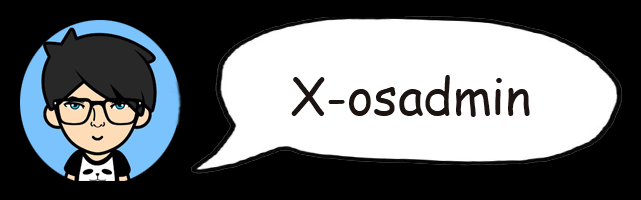
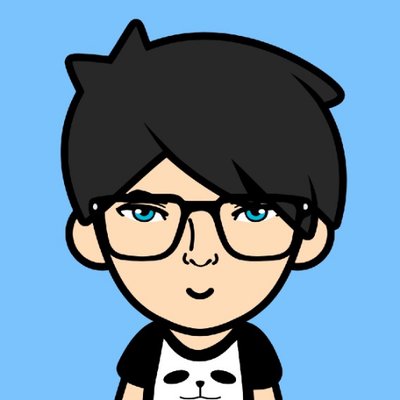

📮Comments